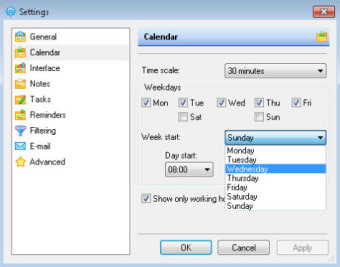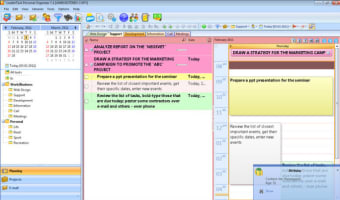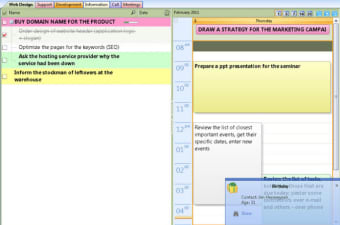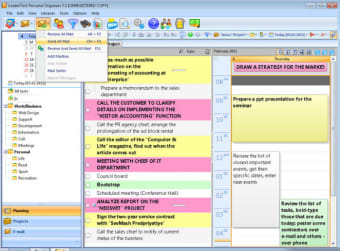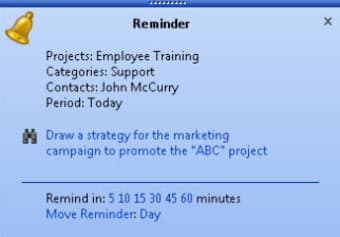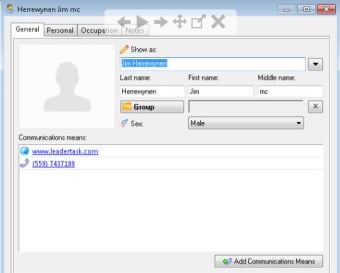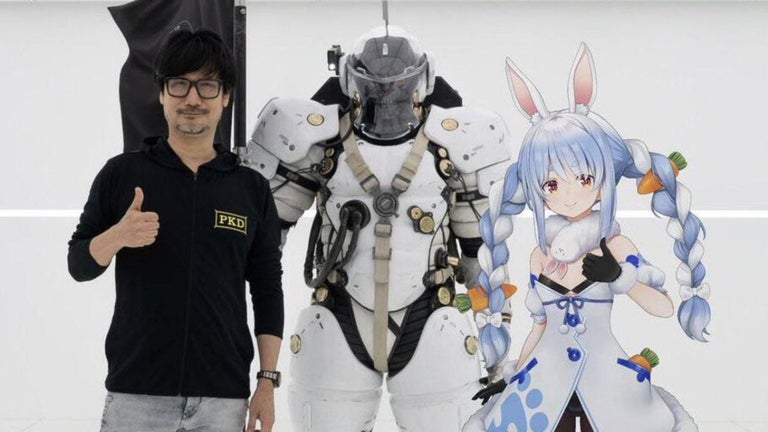A complete organization tool for a business setting
LeaderTask Company is an organizer that lets you and other employees in your company manage projects, contacts, tasks and, ultimately, time.
If you're like every other adult out there, you've often got more on your plate than you can feasibly remember. The only real way to combat this is by creating a detailed planner. There are a lot of really great planners out there. The trouble is finding the most appropriate one for your own particular needs, especially if you work in a fast-paced business environment.
LeaderTask Company provides you with a lot of different customization options, making it a nice tool for a variety of different people. Users with full-time jobs will definitely benefit. Those with a lot of stay-at-home types of tasks and students who want to keep track of homework assignments will probably get more use out of the personal version of this app.
Similar in appearance to Microsoft Office OneNote, LeaderTask Company separates different tasks by colored tabs at the top of your calendar. These include business-related tasks like web design, support, development, information, calls, and meetings. LeaderTask Company also has personal tabs like life, reading, sports, and recreation. You can create a to do list on one column of the daily calendar while adding more detailed notes onto the right column.
LeaderTask Company also allows you to add event reminders for certain tasks, or even note friends' and colleagues' birthdays. You can schedule reminders in fifteen minute intervals that conveniently pop up at the bottom left corner of your LeaderTask Company screen. Best of all, LeaderTask Company very easily allows you to sync your Google Mail and Calendar data for additional functionality.
If you're looking for a customizable calendar with a built-in to do list, LeaderTask Company is a great option.